The parsetree Package for Drawing Trees in LaTeX |
This is my favoured and recommended method for drawing standard linguistic trees where the nodes have less than three daughters. It is very simple, and interacts well with other packages. Here is a simple example.

\begin{parsetree}
( .S.
(.NP. `we')
( .VP.
(.V. `gave' )
(.NP. `them')
(.NP. ~ `a toy')
)
)
\end{parsetree}
Apart from information on basic usage you will find information about the use of the package for more complex examples, and use in conjunction with avm.sty, and tree-dvips) for drawing really rather complicated things.The package is available from the usual archive sites, but I have not been able to find documentation other than what is in the source code. So I have made this up myself. My apologies to the author (Eirik Hektoen) for misrepresentations.
This documentation is available in printed form: PostScript and DVI. The style/package file parsetree.sty is also available here.
Basic Use
In the preamble, put:\usepackage{parsetree}
In the text put: 
\begin{parsetree}
( .S.
(.NP. `we')
( .VP.
(.V. `gave' )
(.NP. `them')
(.NP. ~ `a toy')
)
)
\end{parsetree}
Basic usage is as follows:\begin{parsetree}...\end{parsetree}- A (sub-) tree consists of a "(", a node label, some daughters, and a ")".
- A terminal node consists of just the node label. Terminal node labels are written in quotes:
`baby',`gave' - Non-terminal node labels are surrounded by dots, e.g.
.S., - Putting a
~before a node label puts it under a triangle, rather than a vertical line. - Node labels can be arbitrarily complex (see examples below).
- Warning: no more than tree daughters are allowed per node.
- Warning: don't use "(", or ")", or "
." or "~" inside node labels (see below on how to avoid this restriction). - The following commands can be used to vary the appearance of trees, see below for examples of their use.
\pthorgaphorizontal gap between sisters (default 12pt) \ptvergapvertical gap between mother/daughter (default 12pt) \ptnodefontfont and strut height/depth of non-terminal nodes \ptleaffontfond and strut height/depth of leaves

\begin{parsetree}
(.S. .NP. .VP.)
\end{parsetree}

\begin{parsetree}
(.NP. `Sam')
\end{parsetree}
Interaction with other packages
Node labels can be arbitrarily complicated. Just to give you an idea, the following examples show nodes containing arrays, co-indexing subscripts, and frame boxes, and nodes without node lables; nodes labelled with feature structures (made with the avm.sty package); node labels containing round brackets and other characters thatparsetree treats specially; and nodes with lines linking remote parts of the tree (made with the tree-dvips package).Boxes, Subscripts, Unlabelled Nodes
An example with some nodes boxed, and some nodes unlabelled (just put nothing between the `.' and `.'):
\begin{parsetree}
( .\begin{tabular}{c}S\\TNS=pres\\asp=simple\end{tabular}.
(.\fbox{NP$_i$}. .the baby.)
( . .
(. . .gave. )
(.\fbox{NP$_{j , {j \neq i}}$}.
.the baby. )
(. . .a toy.)
)
)
\end{parsetree}
AVMs on Nodes
For making trees labelled with AVMs (Feature Structures), a useful hint is to first use\newcommand to define commands to draw the AVMs (this means you can check they are correct before you try to combine them into a tree), and makes the tree much easier to read.We define three commands to draw the AVMs:
\fsA, \fsB, and \fsC, e.g.\newcommand{\fsB}{\begin{avm}
\sort{f}{\[ cat & det \\
agr & \@1 \\
def & \@2 \] }
\end{avm} }
One can, of course test these just by putting:\fsA
\fsB
\fsC
To draw the tree, we put these commands in the node labels, preceded by some commands to adjust the space between nodes (see below):
\begin{parsetree}
\pthorgap{75pt}
\ptvergap{40pt}
( .\fsA .
.\fsB .
.\fsC .
)
\end{parsetree}
This example uses the parsetree declarations: \pthorgap and \ptvergap:- The gap between sisters is controlled by the
\pthorgapdeclaration (default is 12pt) - The vertical distance between mother and daughters is controlled by the
\ptvergapdeclaration (default is 12pt).
parsetree environments.You can also alter the font and height/depth allowed for non-terminal node labels and leaves with \ptnodefont and \ptleaffont. The following are the defaults:\ptnodefont{\normalsize\rm}{11pt}{3pt} % font and strut height/depth: nodes
\ptleaffont{\normalsize\it}{11pt}{3pt} % font and strut height/depth: leaves
Special Characters in Node Labels
Parsetree treats some characters specially (e.g. round brackets, dot, tilde), using them as commands to draw trees. This can be a problem if you want these characters in your trees. However, there is a simple solution.The
parsetree environment is simply a wrapper that: (a) makes these special characters `active' (i.e. special), and (b) calls the commands\ptbegtree \ptendtree at the beginning and end of the environment respectively. If we use these latter commands directly, then these special characters retain their normal meanings, and can appear in node lables. However, we must now use the underlying parsetreecommands to draw the tree:- replace "(" with
\ptbeg, and ")" with\ptend - replace
.N.by\ptnode{N}. - replace
`N'by\ptleaf{N}. - replace
~with\pttritrue

\ptbegtree
\ptbeg \ptnode{S}
\ptbeg \ptnode{NP} \ptleaf{we} \ptend
\ptbeg \ptnode{VP}
\ptbeg \ptnode{V} \ptleaf{gave} \ptend
\ptbeg \ptnode{NP} \ptleaf{them} \ptend
\ptbeg \ptnode{NP} \pttritrue \ptleaf{a toy} \ptend
\ptend
\ptend
\ptendtree
And here is an example, with `special' characters thrown in:
\ptbegtree
\ptbeg \ptnode{(VP)}
\ptbeg \ptnode{(V)} \ptleaf{(`saw)} \ptend
\ptbeg \ptnode{NP} \ptleaf{Sam's~~~toy.} \ptend
\ptend
\ptendtree
Here is a more complicated and realistic example (to simplify things, I have defined \npile to produce a node label consisting of an array -- of course, with something this complicated, you would probably want to simplify things even further, but this is just for exemplification).\newcommand{\npile}[1]{%
\ptnode{ %
\( \begin{array}{c}#1%
\end{array} %
\) }}

\ptbegtree
\ptbeg
\npile{S\\
see' (s, k)\\
\lambda y see' ( y,k ) (s)}
\ptbeg
\npile{NP\\s}
\npile{Sam\\s}
\ptend
\ptbeg
\npile{VP\\ \lambda y see' ( y,k )\\
\lambda x \lambda y see' ( y,x ) (k)}
\ptbeg
\npile{V\\ \lambda x \lambda y see' ( y,x ) }
\npile{saw\\ \lambda x \lambda y see ( y,x )}
\ptend
\ptbeg
\npile{NP\\k}
\npile{Kim\\k}
\ptend
\ptend
\ptend
\ptendtree
Non-Local Lines
The tree-dvips package can be used to draw `non-local' lines, as in the following example, supposed to show something like "Quantifier Raising":
\begin{parsetree}
( .S.
(.NP. ~ .\node{1}{\strut every baby}. )
(.S.
(.NP. .a baby.)
( .{VP}.
(.V. .{gave}. )
(.NP. .every child.)
(.NP. .\node{2}{\strut t}.)
)
)
)
\abarnodeconnect[-10pt]{2}{1}
\end{parsetree}
Here is a more complicated example: 
\begin{parsetree}
( .\node{1}{S}.
( .\node{2}{NP$_i$}. .the baby.)
( .\node{3}{VP}.
(.\node{4}{V}. .\node{5}{gives}. )
(.NP$_j$. .the baby.)
(.NP. .a toy.)
)
)
\anodecurve[tl]{2}[bl]{1}{20pt}
\anodecurve[r]{1}[t]{3}{20pt}
\anodecurve[bl]{3}[t]{4}{20pt}
\anodecurve[bl]{4}[l]{5}{20pt}
\end{parsetree}
LaTeX for Linguists,
Doug Arnold,
doug@essex.ac.uk,
November 30, 2009.
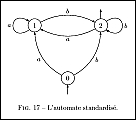













![[GIF Image]](http://www.maths.tcd.ie/~dwilkins/LaTeXPrimer/EX_matrix.gif)
![[GIF Image]](http://www.maths.tcd.ie/~dwilkins/LaTeXPrimer/EX_arrtab.gif)
![[GIF Image]](http://www.maths.tcd.ie/~dwilkins/LaTeXPrimer/DM_cases.gif)

